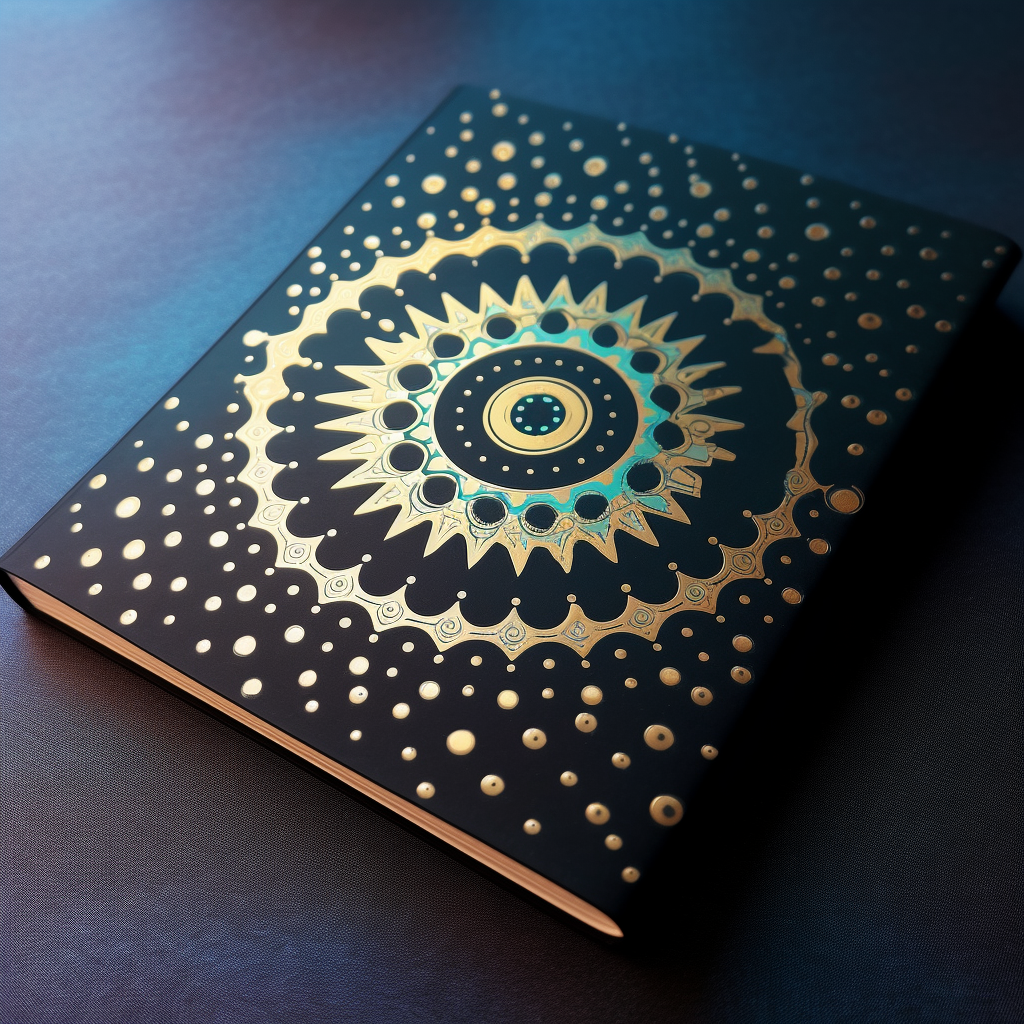If you’re eager to join the exciting world of $FUNDS on the Cardano blockchain, you’ll be pleased to know that you can purchase the tokens using various wallets like Nami Wallet, Yoroi Wallet, Eternal Wallet, or similar options. In this guide, we’ll walk you through the steps to buy $FUNDS tokens using any of these popular wallets. By following these simple instructions, you can start participating in the $FUNDS ecosystem and unlock its potential for financial growth.
How to use @googlechrome and @NamiWallet to Mint $FUNDS 💰@cardanofunds in just 1 minute. $FUNDS 💰 vault: https://t.co/46Sg5iSKoT #Cardnao #ADA #crypto #education #blockchain #hollywood #memecoin #utilitycoin #awarenesscoin #ecosystemcoin #altcoins #FUNDS #CardanoFunds pic.twitter.com/18Fa5iCvSm
— $FUNDS on Cardano (@cardanofunds) June 5, 2023
Step 1: Install and Set Up Your Preferred Wallet
Begin by choosing your preferred wallet, such as Nami Wallet, Yoroi Wallet, Eternal Wallet, or a similar option. Install the wallet extension or app on your device, following the provided instructions. Create a new wallet or restore an existing one, depending on your situation.
Step 2: Connect the Wallet to the Cardano Mainnet
Once your wallet is set up, you need to connect it to the Cardano Mainnet. Access the wallet interface and navigate to the “Networks” or “Settings” section. Look for the option to select the Cardano Mainnet and choose it. The wallet will establish a connection to the Cardano blockchain.
Step 3: Obtain ADA for the Transaction
Before purchasing $FUNDS tokens, you’ll need $ADA (Cardano’s native cryptocurrency) in your wallet to cover the transaction fees and the token purchase. Ensure you have sufficient $ADA in your wallet by either transferring it from a cryptocurrency exchange or purchasing it directly within the wallet using the available options.
Step 4: Visit a Supported DEX Platform
Using your preferred browser, visit a decentralized exchange (DEX) platform that supports the trading of $FUNDS tokens on the Cardano blockchain. Examples are Minswap and SundaeSwap. Look for the $FUNDS token pair, typically displayed as “FUNDS/ADA,” and select it.
Step 5: Connect Your Wallet to the DEX Platform
On the DEX platform, find the wallet connection or authorization button. Click on it, and a prompt will appear. Choose your wallet option (Nami Wallet, Yoroi Wallet, Eternal Wallet, or similar) to connect your wallet to the DEX platform. Follow the on-screen instructions to authorize the connection.
Step 6: Specify the Amount of ADA to Swap for $FUNDS
Once your wallet is connected, you can specify the amount of $ADA you want to swap for $FUNDS tokens. Enter the desired amount, carefully review the transaction details, and ensure the information is accurate.
Step 7: Confirm and Execute the Transaction
After reviewing the transaction details, confirm the swap or trade by clicking on the appropriate button. Your wallet will prompt you to review and confirm the transaction. Double-check all the information and proceed with the transaction by clicking “Confirm” or “Accept.”
Step 8: Wait for the Transaction Confirmation
The transaction will be submitted to the Cardano blockchain for processing. Wait for a few moments while the network confirms the transaction. Once confirmed, you will see the $FUNDS tokens reflected in your wallet balance.
By following these steps and utilizing wallets like Nami Wallet, Yoroi Wallet, Eternal Wallet, or similar options, you can easily purchase $FUNDS tokens on the Cardano (ADA) blockchain. Remember to exercise caution and verify all transaction details before confirming. Happy investing in the exciting world of $FUNDS!